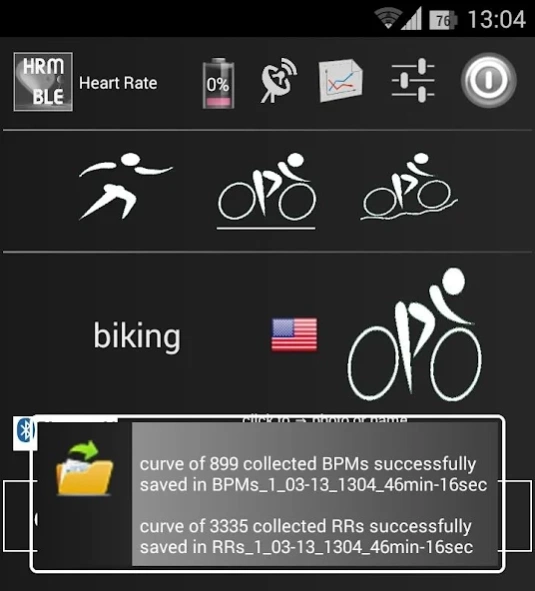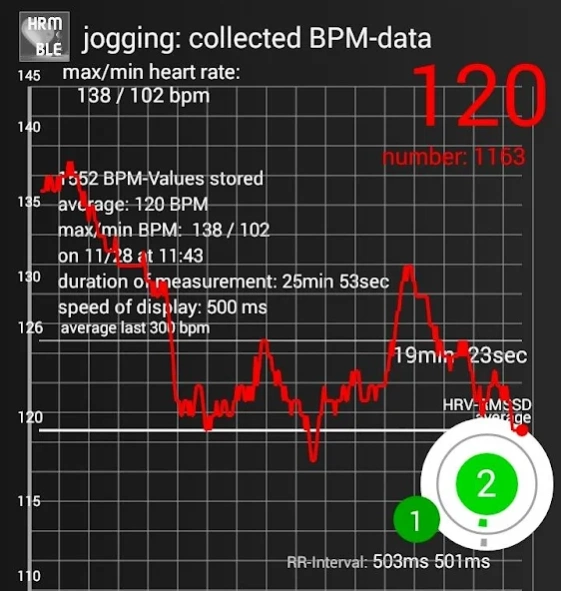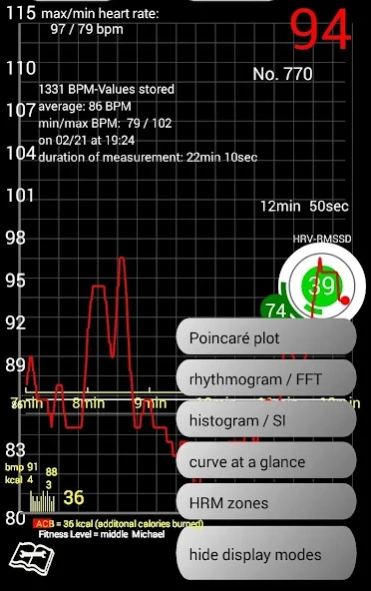BLE Heart Rate & HRV: Monitor 3.14
Free Version
Publisher Description
BLE Heart Rate & HRV: Monitor - Bluetooth smart Heart Rate Monitor & Recorder with HRV Capability (in real time)
Bluetooth smart HRM & HRV: Heart Rate Monitor / Heart Rate Variability (HRV):
Display, record, saving to files and csv export.
- unlimited recording
- real time processing of HRM and HRV data:
RMSSD, SDNN, Rhythmogram, Histogram, Poincare
- stress index metering, Cooper test
- statistics
- export (for further processing e.g. by Kubios-SW)
- auto-adjust min-max coordinates
- system notification of heart rate, bpm-average, calories
- multi language(text and announcements)
- voice output of BPM values(speech)
- min-/max - BPM tone, alerting function
- gps measurement: time, distance, average speed, altitude over sea level
- direct connection button to previous used ble-device without scaning
- changeable layout colors
HINT: NO annoying 'register / login' necessary with this app!
Direct access to your device WITHOUT web-interface and NO storing of your data on a 'cloud' in the Internet.
Important:
Should any problems occur with this app: please wait for a negative rating , do not hesitate to confront me with the problem under mucbox@MUC-InnOvation.de.
Questions, new feature requests are welcome always.
--------------------------------------------------------------------------------------------------------
only ble="" energy="">
About BLE Heart Rate & HRV: Monitor
BLE Heart Rate & HRV: Monitor is a free app for Android published in the Health & Nutrition list of apps, part of Home & Hobby.
The company that develops BLE Heart Rate & HRV: Monitor is MUC-InnOvation. The latest version released by its developer is 3.14.
To install BLE Heart Rate & HRV: Monitor on your Android device, just click the green Continue To App button above to start the installation process. The app is listed on our website since 2020-11-16 and was downloaded 0 times. We have already checked if the download link is safe, however for your own protection we recommend that you scan the downloaded app with your antivirus. Your antivirus may detect the BLE Heart Rate & HRV: Monitor as malware as malware if the download link to muc.ble.hrm is broken.
How to install BLE Heart Rate & HRV: Monitor on your Android device:
- Click on the Continue To App button on our website. This will redirect you to Google Play.
- Once the BLE Heart Rate & HRV: Monitor is shown in the Google Play listing of your Android device, you can start its download and installation. Tap on the Install button located below the search bar and to the right of the app icon.
- A pop-up window with the permissions required by BLE Heart Rate & HRV: Monitor will be shown. Click on Accept to continue the process.
- BLE Heart Rate & HRV: Monitor will be downloaded onto your device, displaying a progress. Once the download completes, the installation will start and you'll get a notification after the installation is finished.